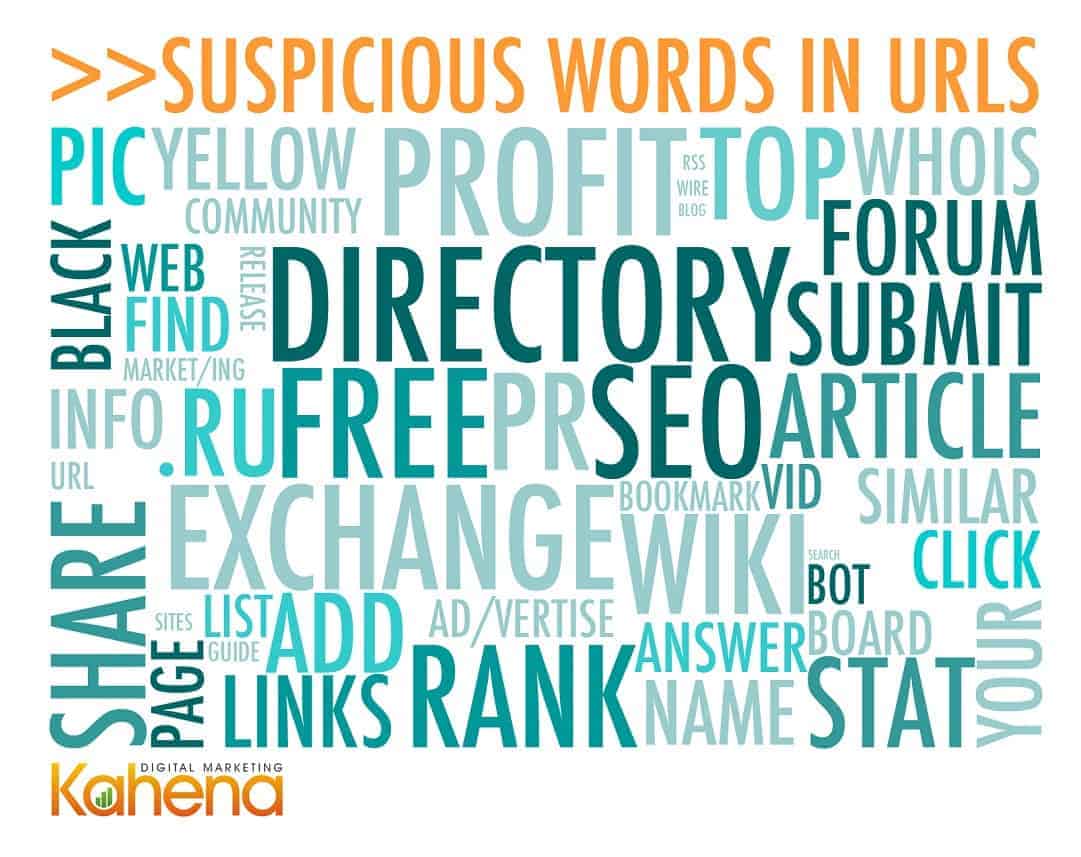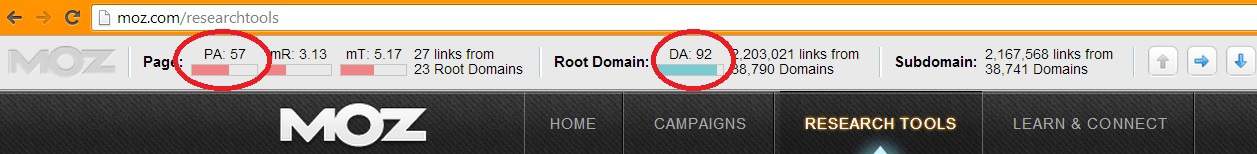I’d say that I’m a pretty neurotic person. Even though most people frown upon this attribute, here and there it can come in handy, most notably in analyzing a web page and deciding if a specific link on the page is spammy. As you learned from Ari Roth, disavowing a large chunk of a website’s backlink profile is not as easy as it seems. It takes a keen and careful eye to spot spam signals, some of which are glaring and some of which are rather hidden.
Of course, being neurotic also has its drawbacks. When I first started going through spammy links, I was a bit all over the place. Sure, there were many sites which definitely looked spammy (i.e. article directories), but there were also many sites which “kinda sorta” looked spammy. Those were the ones that gave me trouble, and I found myself hemming and hawing wayyy too long for certain links. It got to the point where I found myself spending 10 minutes deliberating whether a certain site was spammy. Talk about not optimizing my time!
Keeping Track of Spam Trends
It was in that very moment that I realized I had to try and optimize my own time, and after working on the backlink profiles of a few clients, (all of whom we helped successfully remove penalties), I had become quite experienced in picking up trends – some obvious and some not so obvious. I started to keep track of these trends, and soon came up with a useful list of tips to speed up the spam checking process. In fact, I’ve decided that no site should take more than 20 seconds to mark as spammy or as legit. According to that math, one should be able to go through over 150 unique URL’s in under an hour – a pretty good rate, and much faster than my initial times.
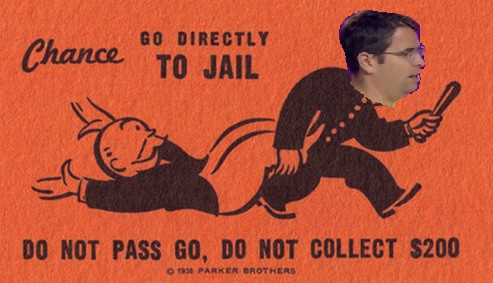
As I compiled my list of spam signs, I realized that all of them fell within 3 basic categories:
- Instant Disavow: You will see something so obvious that within a second or two of the page loading, you can mark it as spam and move on.
- Likely Disavow: This might take a few more seconds and another click or two, but once you find one of these, you can almost certainly mark for spam.
- Suspicious: Assuming you haven’t seen anything that lands in the above categories, you will have to spend a bit more time weighing your decision. If enough suspicious flags arise, however, you can eventually mark for spam.
Clear Signs of Instant Disavow
Upon entering a site, there are a few immediate signs which clearly indicate that it is spam, and should be marked for disavowal.
- Terrible grammar and content: When the opening sentence of a blog post makes zero sense, you can mark it as spam and move along. That also means that if the grammar is just iffy, but it is clear that the writer is not a native English speaker, the content was likely outsourced, which is a sign of a blog network. Iffy grammar would require a tad bit more research, but already gives you a strong indication toward marking as spam.
- 5+ ads: If you see a minimum of 5+ ads without scrolling down, then the site is definitely spam. I’ve yet to see a site with that many ads that is legitimate. It goes without saying that 4 or even 3 ads (without scrolling; not total ads for entire page) are big signs of a spammy site, though less of a guarantee than seeing 5.
- Poor image placement: Some advertisements or pictures overlap significantly with the text of the page, sometimes cutting out or into full sentences. No self-respecting site (with true link equity) would have that on their site, so go ahead and disavow that.
- Pornography: Looking at porn in the office is a high stakes maneuver, and needless to say, not enjoyable. The redeeming factor, however, is that it is the fastest and most sure sign of a spammy site, and being able to mark it as spam in under 1 second will save you some time. (Although, in all seriousness, if your client has a product that belongs in the world of porn and they’ve given this connection their blessing, then by all means dig a bit deeper…at your own risk).
- 500 status code: If the page is down with no explanation, then who needs it? Why risk keeping it if it could return one day and be super spammy? In all likelihood the page wasn’t giving you any link equity anyway. The safest bet is to disavow. And if you’re neurotic like me, you’ll check the page in Internet Archive’s awesome Wayback Machine, which will give you a helpful history of any page.
- Big clump of links: There is no hard number for this, and in fact, Google had always publicly maintained that no page should have more than 100 links until they revoked/clarified that statement recently. With link clumps, however, I’ve noticed that even a cluster of 15-20 links will almost always be an indication of a directory or a spammy tactic, ESPECIALLY if the links are unrelated to each other. If you do want to open a bunch of them at once, make sure to use this nifty tool for opening many links at once.
Likely Disavow
There were plenty of sites which at the outset, did not look to me like strong enough “instant disavow” candidates. However, with a just a little more time spent, I was able to locate the spammy smoking gun (I just created that term and I already LOVE it) to mark the site for spam.
Here are some of the tell-tale signs that made this ‘RIP mark for spam’ easier:
- Forum Abuse: Most forum and message board veterans might be aware of the existence of signatures that appear at the bottom of their posts, where users will post either a quote, image, or just a link. These links are abused for spam purposes – especially when they contain exact match anchor text. Once you spot it in someone’s signature, you can flag it as spam. And, if the forum’s content has nothing to do with your client’s content, then go ahead and disavow ALL the URL’s from said forum.
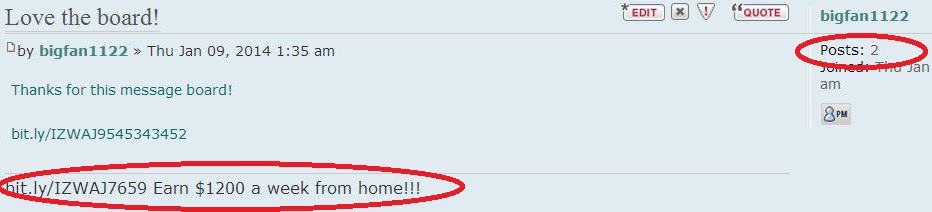 Signatures aren’t the only thing that forums are abused with. Simply posting a message with a link is a tactic that many have abused. The thing is, you have to be careful not to instantly disavow. That is why when the page loads and you immediately recognize it to be a message board/forum, hit Ctrl U on your keyboard and the page’s source code will open. Then hit Ctrl F and type in the primary word from the URL of your client. The page will jump to the link, and within a few seconds you will be able to decide if the post/link is legitimate.
Signatures aren’t the only thing that forums are abused with. Simply posting a message with a link is a tactic that many have abused. The thing is, you have to be careful not to instantly disavow. That is why when the page loads and you immediately recognize it to be a message board/forum, hit Ctrl U on your keyboard and the page’s source code will open. Then hit Ctrl F and type in the primary word from the URL of your client. The page will jump to the link, and within a few seconds you will be able to decide if the post/link is legitimate. - Wiki pages: Yes, there are some legitimate wiki sites, but by and large, wiki sites have been so thoroughly abused for spam purposes that is a pretty clear indicator of spam. If you are neurotic like me, however, you will want to read a few sentences of bad grammar with razor thin content, so that you can be 100% certain that it is a spammy wiki site.
- Missing social media toolbar: In today’s web, a lack of a social media toolbar or any overt link to social media sites is just foolish. It also means that a site is probably spammy. I will say that there is a slight chance that a mom and pop blog or some ultra conservative seed domain could simply not be linked to Facebook/Twitter/Google+, and for that reason one should spend a few more seconds on the site just to be sure.
Suspicious & Red Flags
If all the above checks out, but you still have an icky feeling about the content, trust your gut and keep searching. It may not be clear from the onset, but I have found that if you come across some of these (items, topics, trends, things), chances are you have encountered spam.
- Random blog titles: Scroll through a blog and glance at the titles. If the topics have little to do with each other, even if the grammar and content are passable (but not good), it can be a strong sign that the site is part of a link network. You might be wondering about the risk of disavowing a site that Google hasn’t (yet) flagged as spam. I believe that it is okay and even smart to disavow those sites, because Google will likely catch them in the future.
- Ghost town Twitter account: If there isn’t much on the page, click on their social media buttons. In fact, ignore Facebook and Google+ (assuming they even have them) and click on their Twitter account. Be sure to check how many followers/following they have. If the number is below 10, then it is likely spam. Also check the Tweets – if they make no sense, seem robotic, contain random links, and are not recent, then these are strong spam signs.

- Exact match anchor text: When a link contains a very specific keyword term, it is an immediate signal of a spam tactic. Of course, there are many sites who use exact matches with no intention of spamming, simply because the exact match happens to be the most accurate wording for the link. That is why this should be treated as a hint and far from a guarantee.
- Times New Roman: In today’s web, most sites use modern fonts. I’ve noticed that most spammy blogs/sites use Times New Roman with no stylistic changes (i.e. bolding, italycizing, etc), which indicates a lack of concern for graphic design and user experience. Granted, this is far from a guarantee, but enough minor flags, including this one, can be enough evidence to disavow a site.
- 404 status codes: If you reach a page that 404’s, go ahead and check the homepage and judge whether the site is spammy. Though far from a guarantee, it is a fairly strong step in the right direction.
- URL words: When I first started in the disavow sweat shop, I received a list of 10 or so word hints from my disavow mentor Ari Roth. As I perused thousands upon thousands of more spammy sites, I compiled a few more words that I felt were strong spam signals that were laying out in the open within each site’s URL. Thanks to Robyn Winner, we have a helpful image below of the 46 words I believe that if found in a URL, are immediate hints that a spammy site is waiting in the wings: (The bigger the word, the more likely the site is spam).
Wait!!! Are You Still Unsure?
I’ll be honest- there are times now where I’ll spend 30 seconds to a minute on a page, and even though I haven’t found a surefire sign of spamminess, I still have that nagging feeling that something isn’t right. Of course, I don’t want to disavow on a gut feeling, so here are 3 more tactics I generally try if I’m out of options:
- Copy a sentence or two from the web page and search for it in Google. If a few other exact matches show up in your SERPS, then it’s definitely a spam blog.
- Go ahead and check if the page is not indexed. If it isn’t, then the link equity is non-existent anyhow, and you can be confident in sending this non-indexed page to the gallows.
- Check the domain authority using MOZ. There is no definite science to this, but if you already have a strong suspicion that a page is spammy, then figure that a DA of less than 25 is a sign of possible spam.
Going through a backlink profile can be grimy, so make sure you have your spam goggles on. Hopefully these tips can help speed up the process, and you can help your own site or client’s site get back in Google’s good graces. Good luck!